
The CompuCanvas Web Page
Description: CompuCanvas is an open source digital design environment for learning about computers. It features CMOS switches, logic gates, and common building blocks for combinational and sequential design. While it performs simulation, it is not a traditional CAD system since its emphasis is on promoting understanding.
CompuCanvas is written in Python. It currently conforms to version 2.x. While understanding of Python is not required to use CompuCanvas, it is a wicked nice open source, user-supported programming language.
Tutorial: Tutorial videos can be found here . In order to view videos, download the XviD codec here (it's free!).
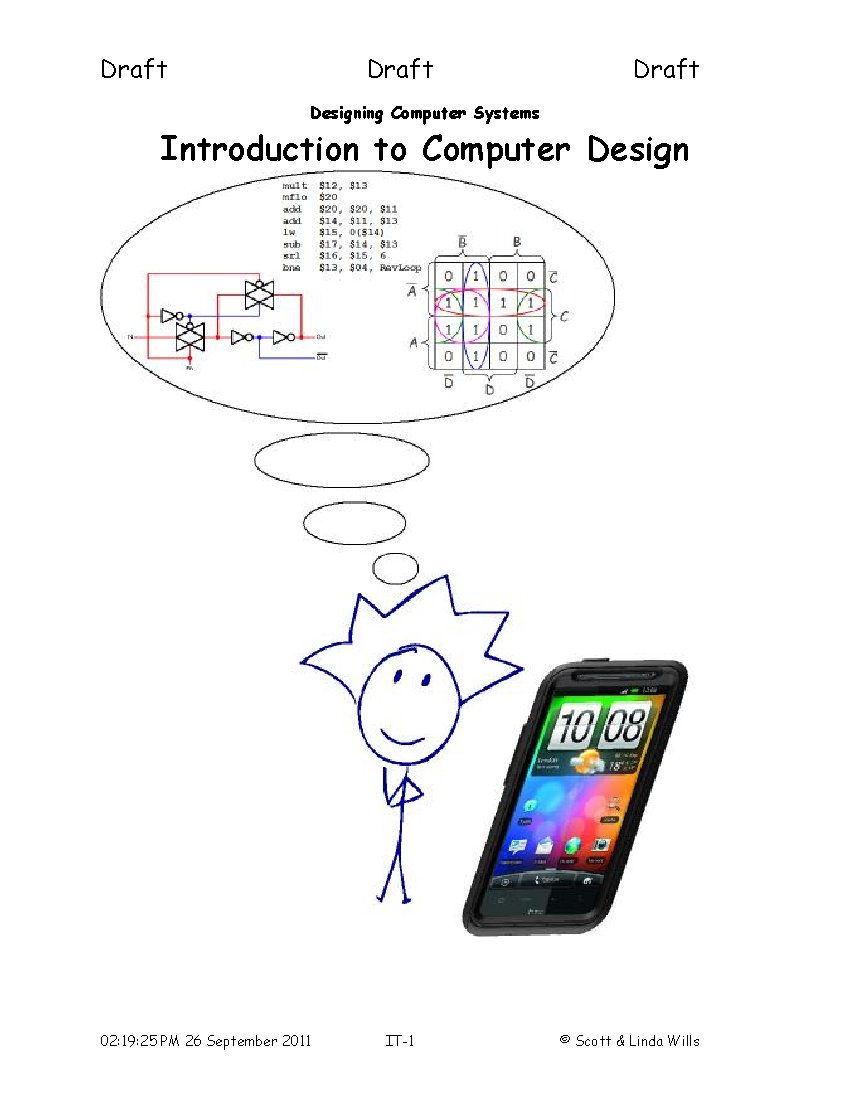
| Designing Computer Systems: Free E-book describing the design of digital systems, spanning topics from switches and wire to assembly language. Copyright © 2011 Scott and Linda Wills. |

Installation Instructions:
- To install CompuCanvas, first install the latest version of Python from the python web site http://www.python.org . CompuCanvas currently is tested under Python version 2.7. The released version of CompuCanvas does not yet run under Python 3.x.
Following installation of python, download the CompuCanvas management program by clicking right on this link . Save it where you want to build your CompuCanvas directory. Then run your favorite zip extraction program (all operating systems have one built in) to unpack the CompuCanvas files and directories. This creates your CompuCanvas workspace.
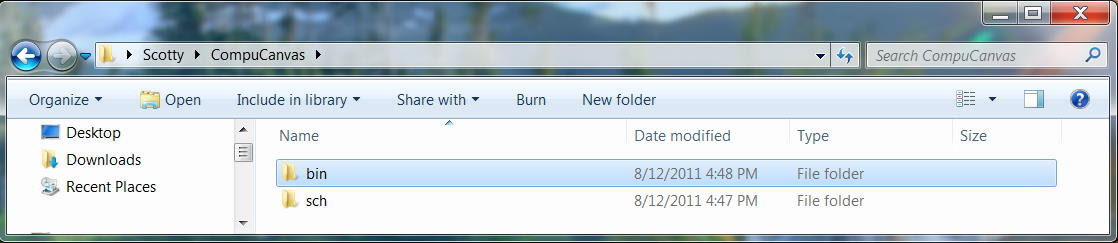
The CompuCanvas directory contains a ./sch directory where your designs (schematics) are stored and a ./bin directory containing the CompuCanvas source files are stored. Double clicking on CompuCanvas.py launches CompuCanvas.
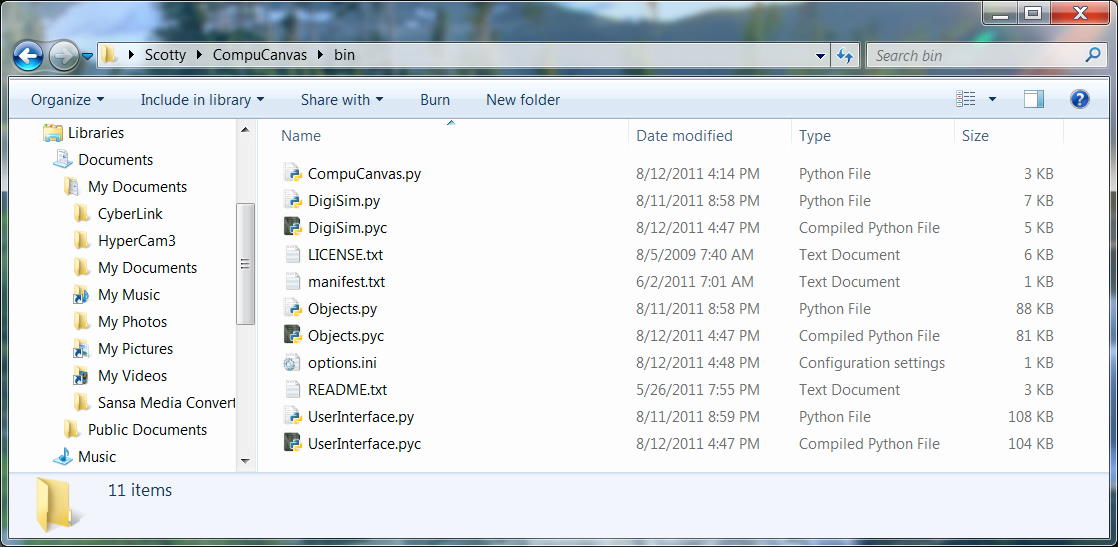
You can create a shortcut on your desktop to easily launch CompuCanvas. Set the path to CompuCanvas.py in the ./bin directory you created when extracting files from CompuCanvas.zip. Name the shortcut "CompuCanvas".
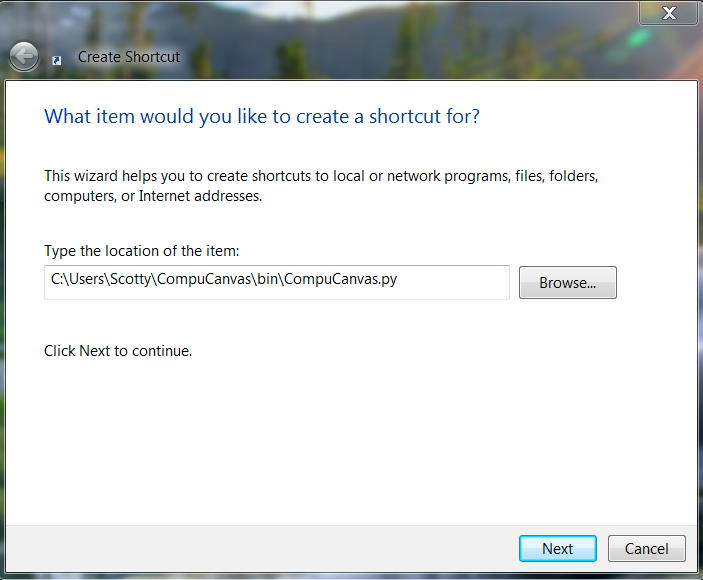
If you'd like to modify or extend CompuCanvas for your own project (it is open software after all), first read the software license agreement in LICENSE.txt. Because CompuCanvas automatically downloads new versions, you may want to modify CompuCanvas.py in your development bin directory so that it does does not check for new versions.

 Click here
Click here